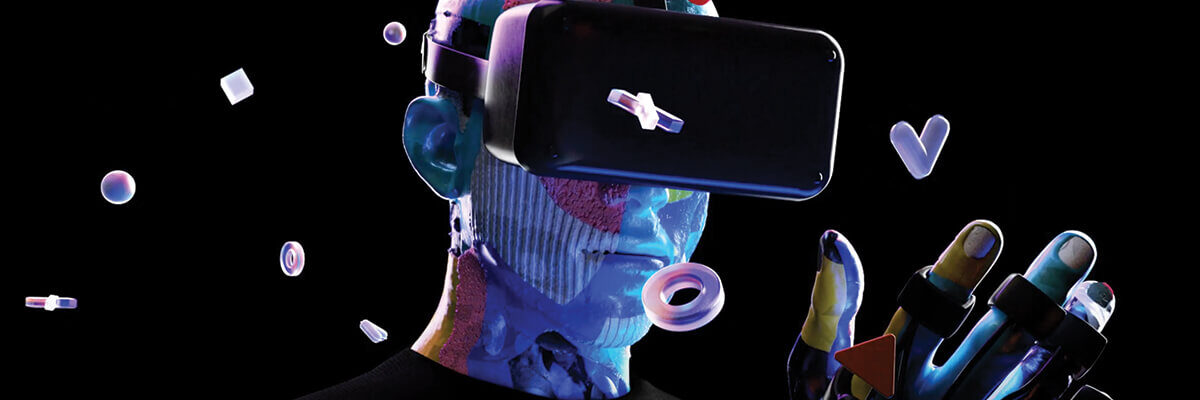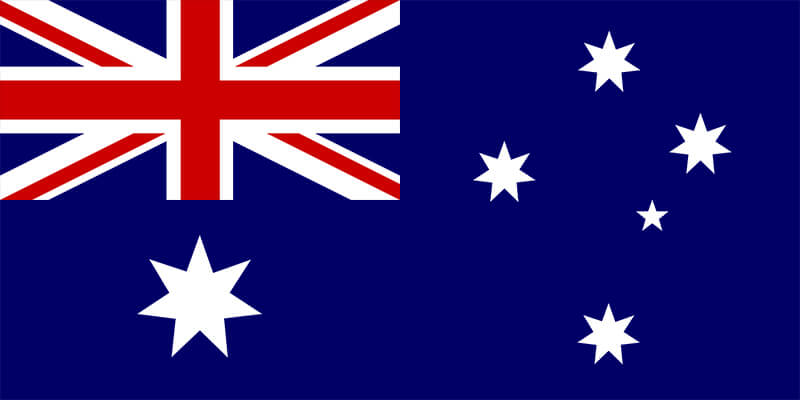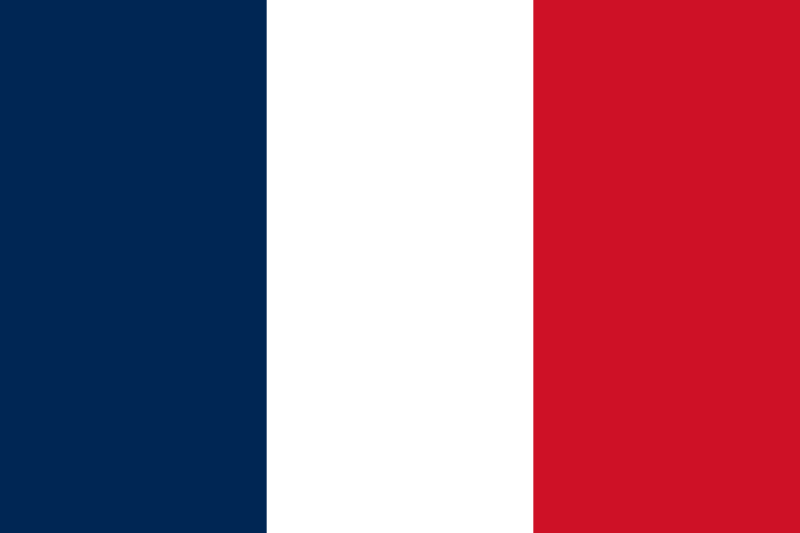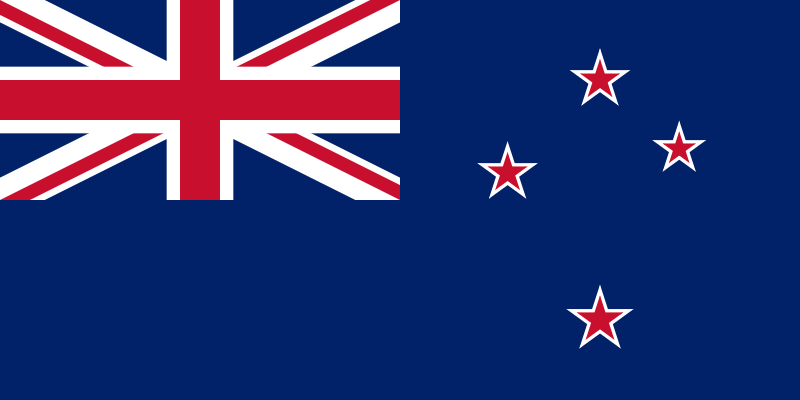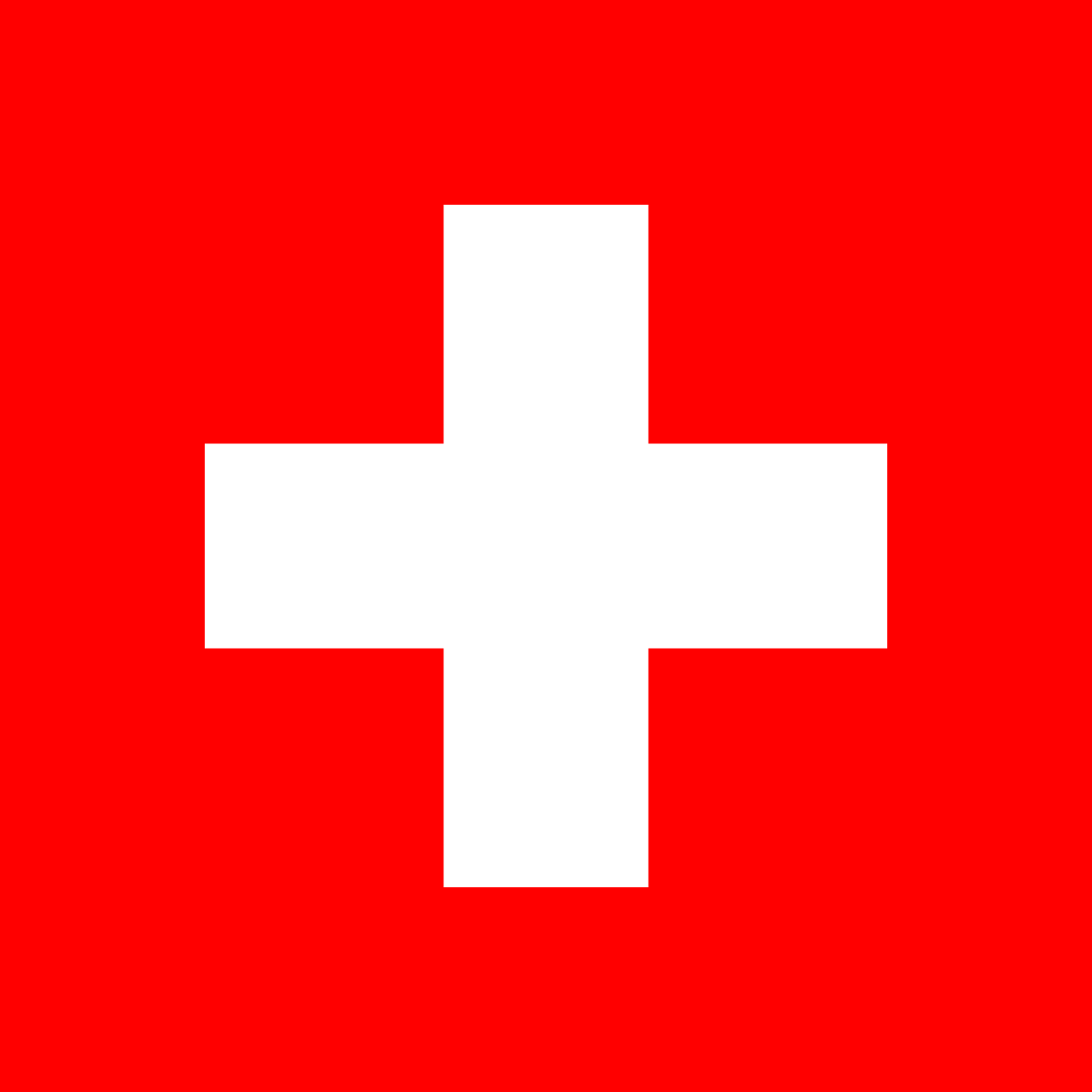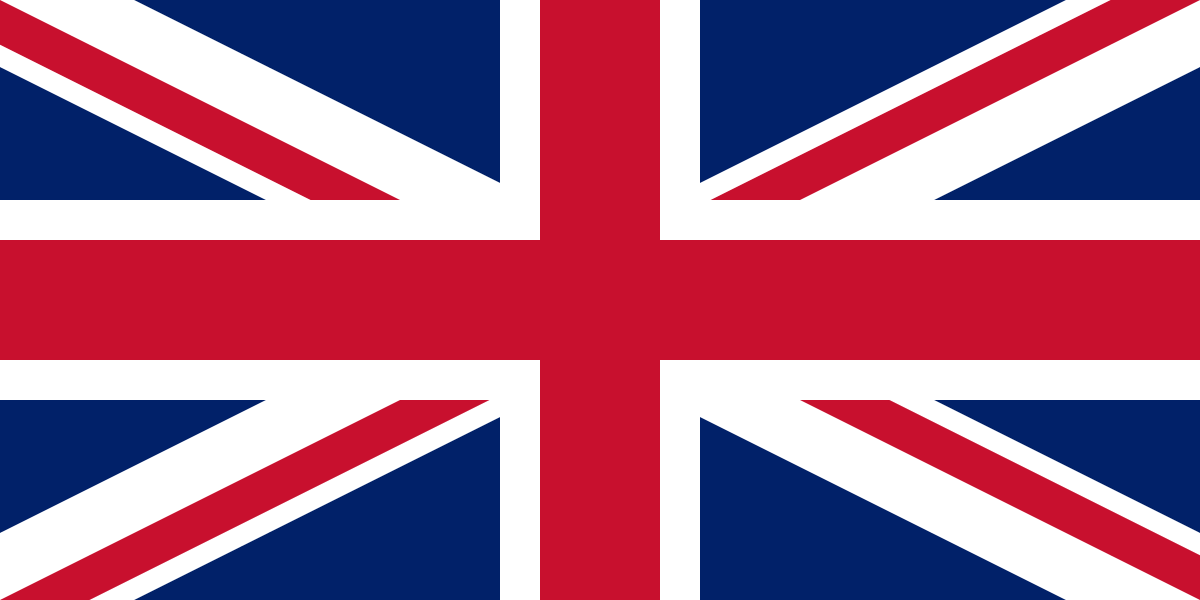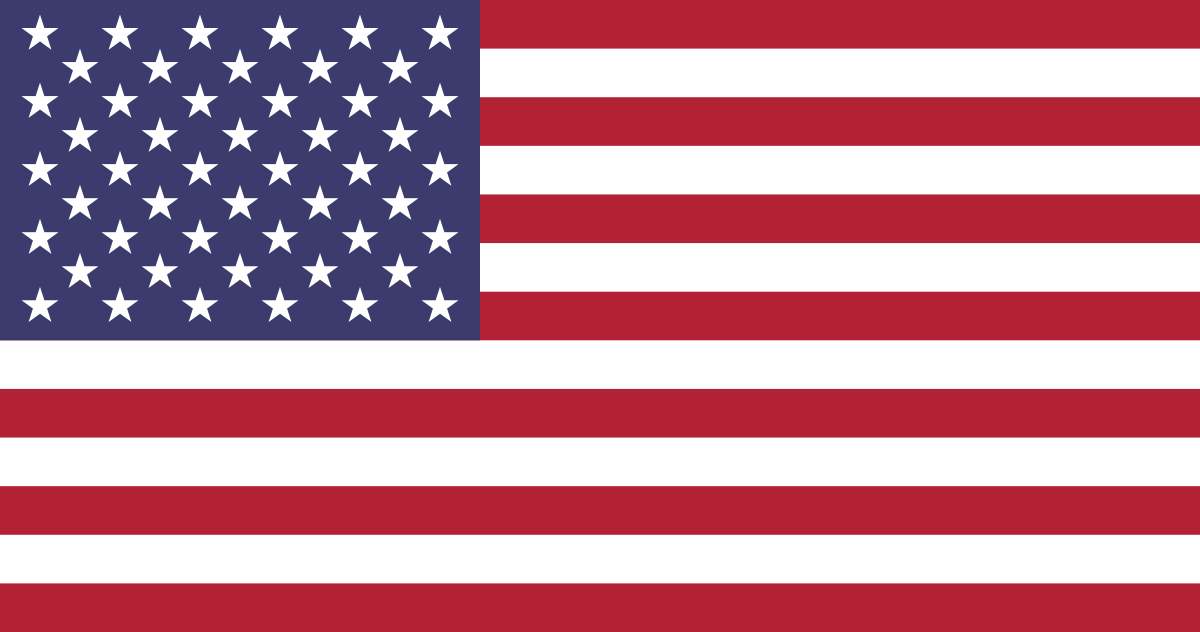Explore our courses
Screens – they’re basically life now. If you study games, animation or film – or even if you’re just binge-watching Netflix and scrolling on Insta – screens are everywhere. But here’s the catch: too much screen time can lead to major screen fatigue.
And it’s not just about your eyes feeling heavy – screen fatigue can mess with your focus, zap your energy and even throw off your sleep. Whether you’re working on creative projects for your Bachelor of VFX and Virtual Production or Diploma of Audio Production, managing screen fatigue is key to keeping your mind sharp and your mood chill.
In this guide, we’ll unpack what screen fatigue is, why it happens, and – the best part – how to beat it, with fun, easy hacks to make your screen time not only bearable but maybe even healthier!
What is the Deal with Screen Fatigue?
Screen fatigue is that drained feeling you get after too much screen time. It’s not just your eyes – though they’re definitely tired – it’s the mental and emotional exhaustion that hits you hard from being on your devices all day.
It’s kind of like computer vision syndrome (CVS), which comes with headaches, blurry vision and dry eyes. But screen fatigue takes it to the next level, adding in mental fog, irritability and that overall “meh” feeling. And let’s be real – when you’re trying to be creative, the last thing you want is to feel tired and overwhelmed.
Why Should You Care About Screen Fatigue?
You’re probably on screens all day, whether it’s for lectures, smashing out assignments or taking that “quick” scroll through social media (we’ve all been there, no shame).
So, why does it matter? Too much screen time can totally mess with your focus, mood and health. It’s not just about feeling like a zombie after hours of study sessions or struggling to get some decent sleep thanks to blue light exposure – it’s also about how screen fatigue can crush your creativity. When your brain is fried, it’s way harder to come up with fresh ideas or achieve a nice creative flow.
Screen Fatigue v Computer Vision Syndrome
So, what’s the key difference between screen fatigue and computer vision syndrome (CVS)?
CVS is all about the eye strain and discomfort that comes from staring at screens too long – think headaches, dry eyes, neck pain and feeling like you’re always squinting. It usually happens when your lighting’s off, you’re sitting too close to your screen or you’re not taking enough breaks.
Screen fatigue, though, is way bigger than that. It includes all those physical symptoms, but also adds mental exhaustion, irritability and just feeling totally drained. It’s that “I can’t deal” vibe that makes you want to throw your laptop out the window (but seriously, don’t do that). It’s a whole-body, whole-mind crash that messes with your creativity and productivity.
The Real Effects of Too Much Screen Time
Here’s what happens when you’re staring at a screen for way too long – and how it affects your creativity:
1. Mental and Emotional Health
Too much scrolling can leave you feeling anxious, stressed or just in a creative slump. Constantly comparing your work to others online doesn’t help either – hello, imposter syndrome. All that screen time can also make you feel disconnected, and let’s be honest, as a creative, you need to stay inspired and engaged with the real world to get those fresh ideas flowing.
2. Physical Strain
Your body is taking a hit too. Those long hours hunched over your screen not only mess with your neck and back, but also your energy levels. When you’re physically drained, it’s way harder to tap into that creative energy. Plus, dealing with headaches and eye strain doesn’t exactly help you stay sharp for those big ideas.
3. Disrupted Sleep
If you’re on your phone or laptop late into the night, it messes with your sleep, and when you don’t sleep well, your creative brain is the first thing to suffer. A lack of rest equals less energy, less focus and less inspiration. Getting enough sleep is key to keeping creativity flowing.
Simple Hacks to Beat Screen Fatigue
We get it – you need to be on your screen. Don’t stress, we’ve got you covered. There are plenty of easy ways to beat screen fatigue and get back to feeling fresh, focused and ready to crush your creative projects. Check out these hacks:
1. The 20-20-20 Rule
Every 20 minutes, take a 20-second break and look at something 20 feet (6 metres) away. It’ll give your eyes a quick rest and help reduce that strain you’re probably feeling. Trust us, your creative brain will thank you.
2. Tweak Your Screen Settings
Make sure your screen brightness matches the room you’re in – too bright and your eyes will hate you, too dim and you’ll be squinting like crazy. Don’t forget to turn on that blue light filter (most devices have one now), especially if you’re burning the midnight oil. It’ll help keep your eyes chill and ready for the next big idea.
3. Blink More
Sounds silly, right? But when you’re locked into a screen, you blink way less – and that leads to dry, irritated eyes. So, blink it out! It’s a small thing that can seriously make a difference in how comfortable your eyes feel.
4. Create a Comfy Workspace
Make sure your screen’s at eye level and your chair’s got your back (literally). Good ergonomics are a must! A comfy setup will save your neck, shoulders and overall vibe so you can stay focused on being creative instead of feeling stiff.
5. Take Regular Breaks
Seriously, set a timer if you need to. Get up, stretch, walk around or just step away from your screen for a minute. A quick break can do wonders for your energy and help you stay in the creative zone longer.
6. Ditch Screens Before Bed
Give your eyes and mind some chill time before bed. An hour of screen-free time can help you wind down. Instead of mindlessly scrolling, grab a book or journal to help you relax and set yourself up for a better night’s sleep.
7. Get Outdoors
Whenever you can, step outside. Fresh air and natural light are your best friends when it comes to recharging. It’s a great way to clear your head and get a mood boost – plus, your creativity will thank you for it.
8. Balance It Out
Mix in some non-screen activities to break up your day. Hit the gym, ditch the Kindle for a physical book, cook something delicious or chat with a friend. Switching things up keeps your day from turning into a total digital overload and helps your creative energy stay strong.
9. Hydrate
You might not think about it, but staying hydrated is key. It keeps your eyes from drying out and helps you stay sharp. Keep a water bottle nearby and sip it throughout the day. Your creative brain runs best when you’re properly hydrated!
10. Use Artificial Tears
If your eyes are still feeling dry after all that, artificial tears or lubricating drops can really help. They’ll keep your eyes comfy and ready for the next round of creative genius.
11. Limit Video Calls
Video calls are exhausting – especially when you’re juggling a bunch of tasks. If you can, swap them out for phone calls or emails to save yourself from staring at a screen all day.
12. Use Screen Readers or Audiobooks
Give your eyes a break and switch to audiobooks or a screen reader for your course materials. You’ll still get the work done, without being glued to your screen the entire time. Your eyes will thank you!
We get it – screens are basically your life when you’re studying. But just like anything, too much screen time can seriously mess with you. The trick is to find that balance.