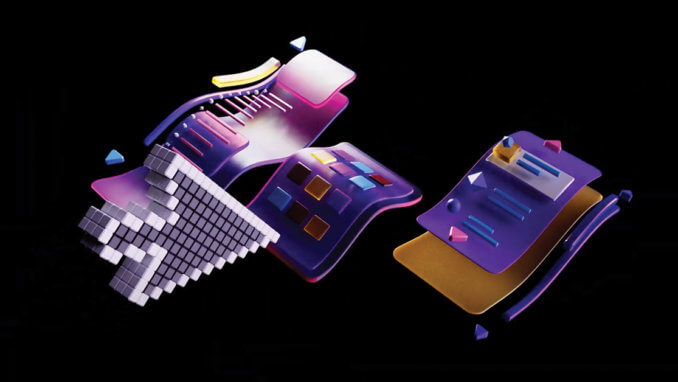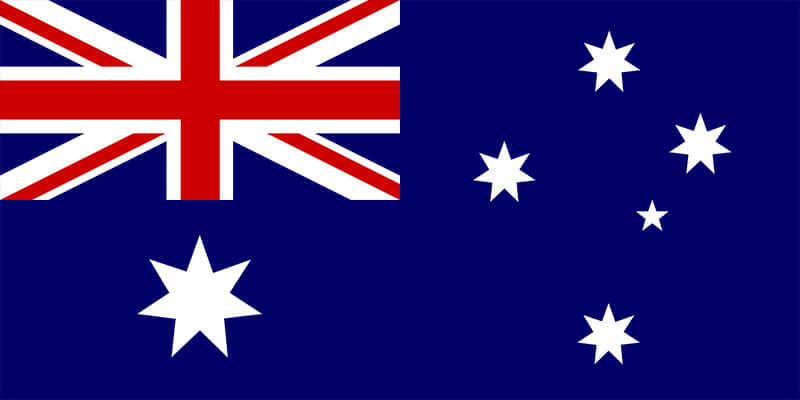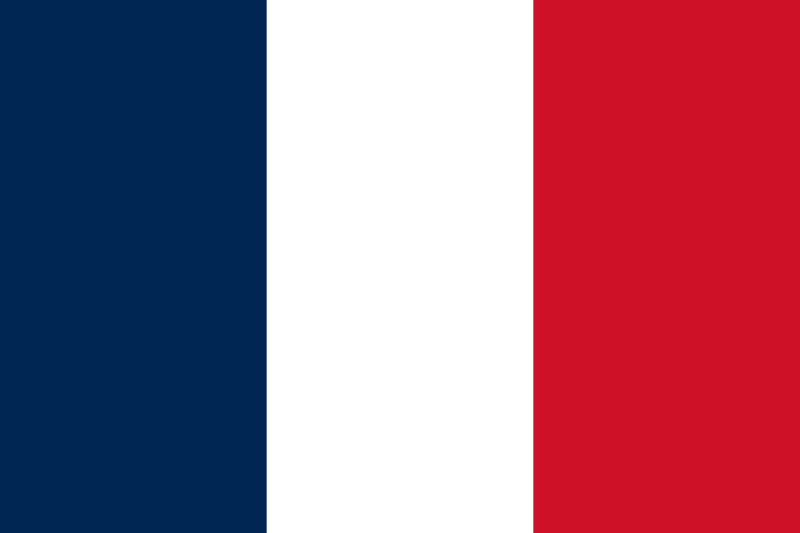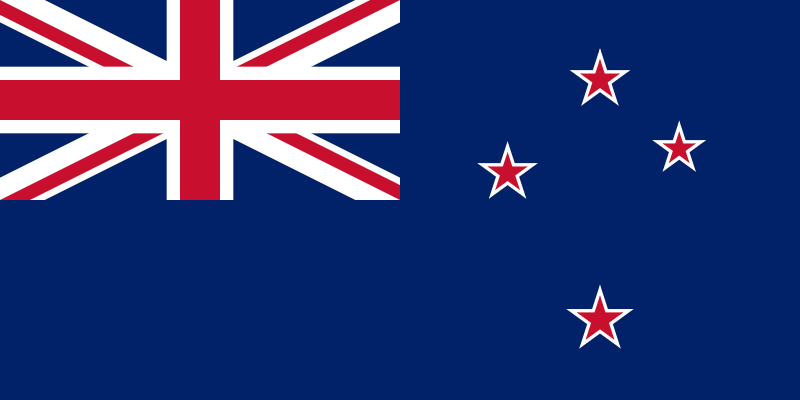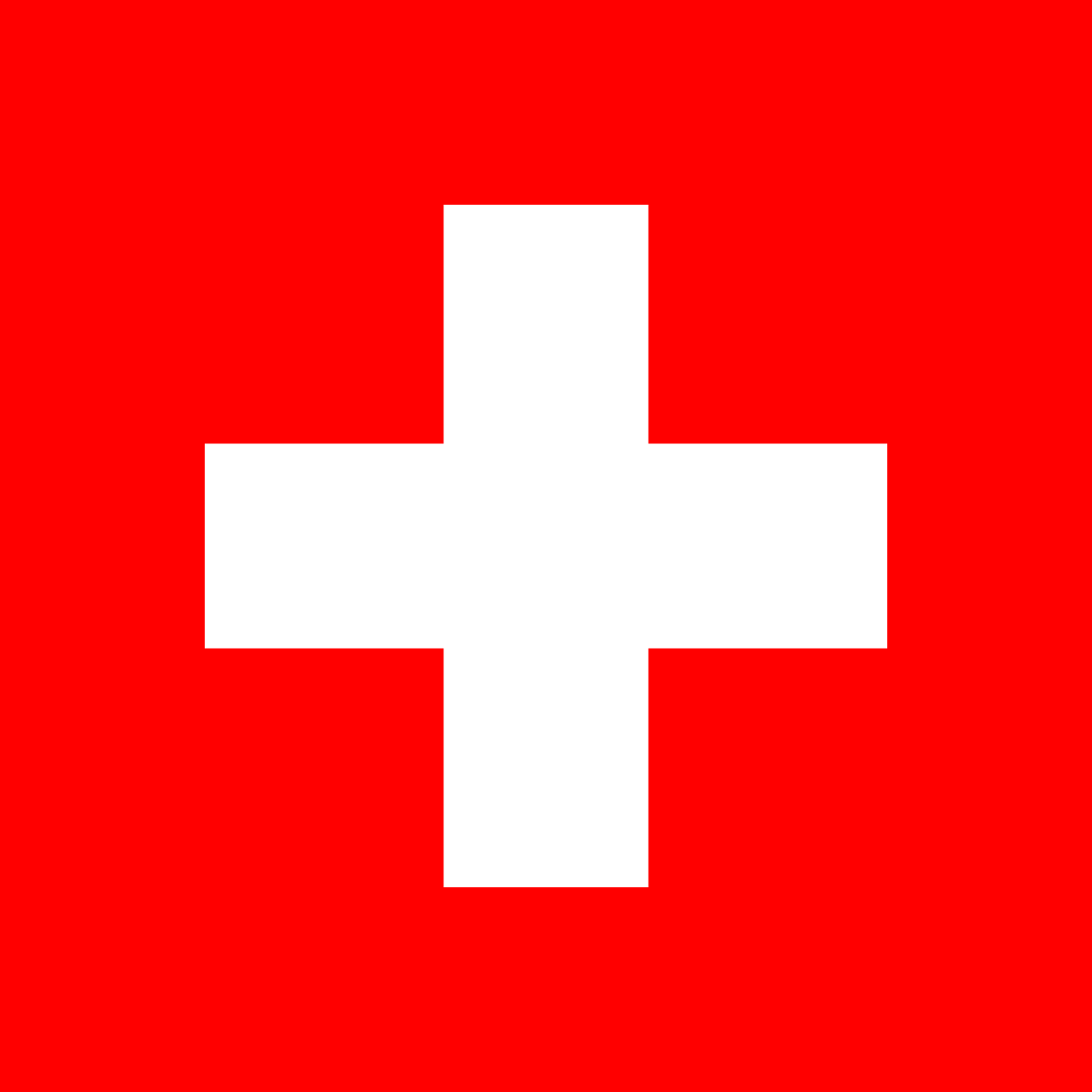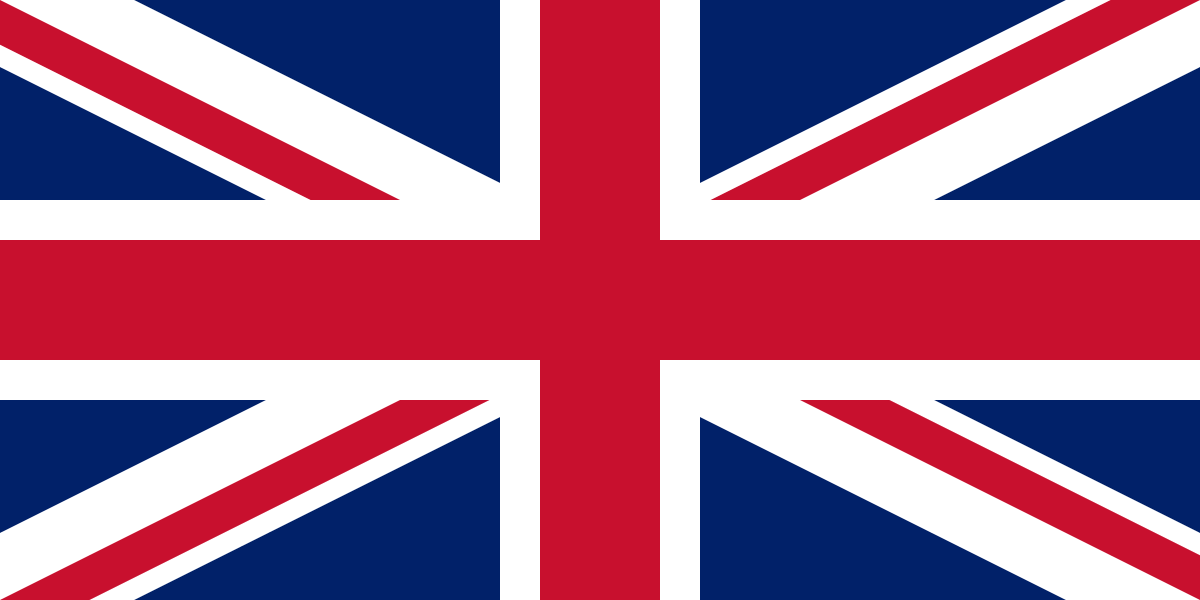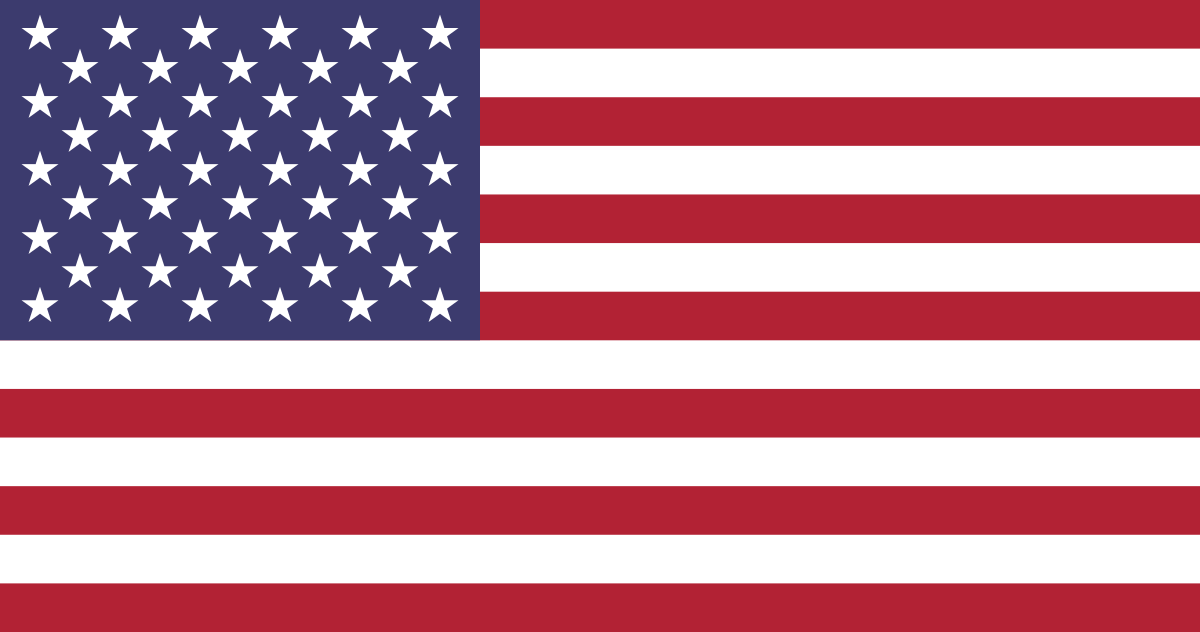STUDENT PORTAL
Students can use the student portal for any of the following tasks and more:
- Access financial summaries
- Access invoices and your financial balance
- Access your attendance records
- Check your timetable
- Check your attendance
- Check your results
- Communicate with teachers using the student email
- Access Campus Online (the Learning Management System)
- Update your profile
- Access campus information such as policies, web site, and important dates
- Download policies and forms
- Update your personal details

TECH HUBS
SAE’s Tech Team is always available while the campus is open. They are responsible for opening & closing the campus, organising all bookings & gear hire, and general maintenance across the entire SAE campus. Each member of the tech team is an Alumni of SAE, made up of diverse skill sets.
They are an invaluable first point of contact and will be able to assist you with most of your questions. To find out more information about your campus’ Tech Team or the equipment & facilities available, please visit the TechHub at your campus: