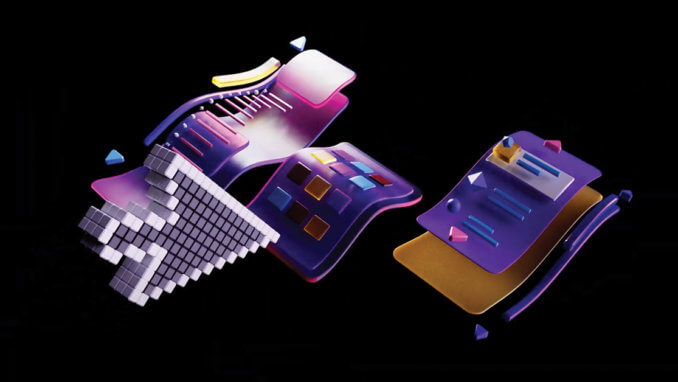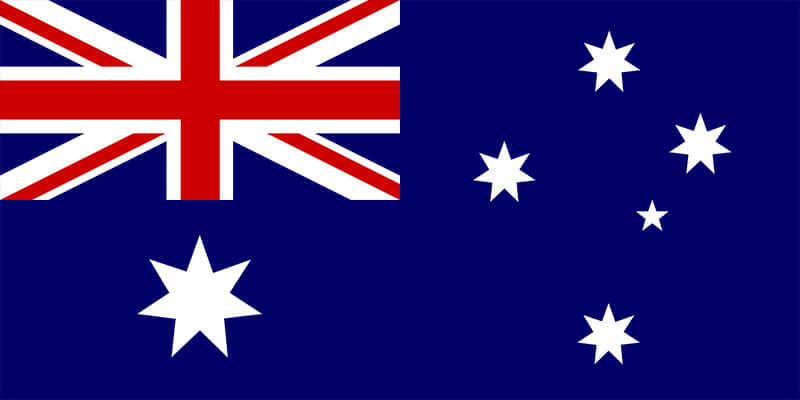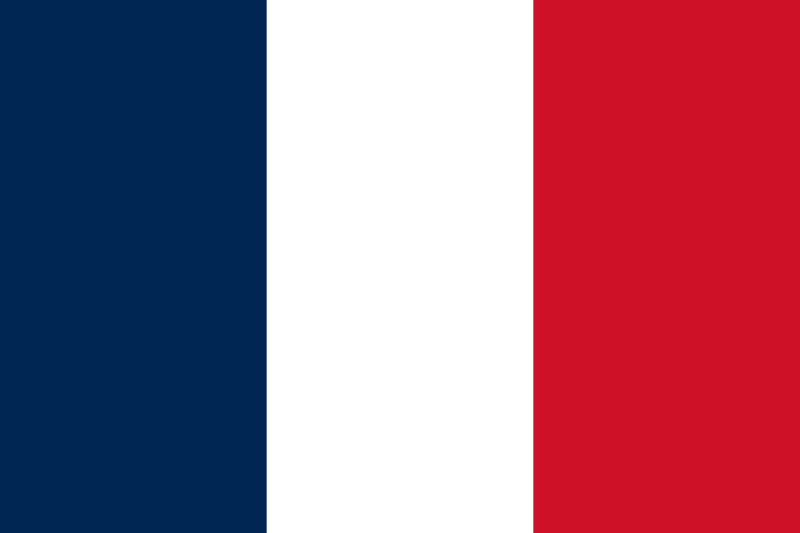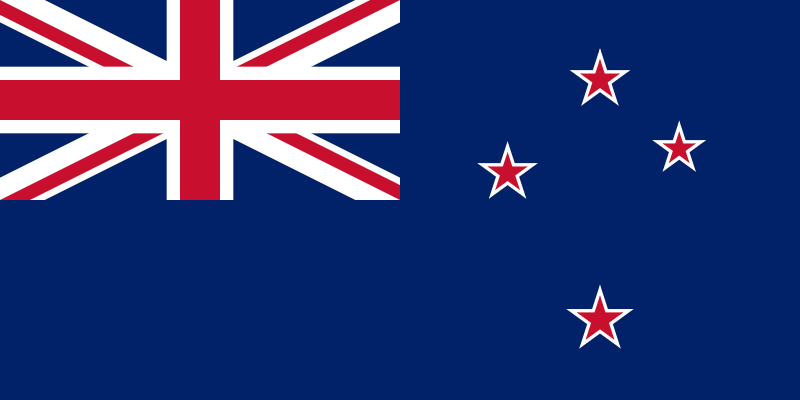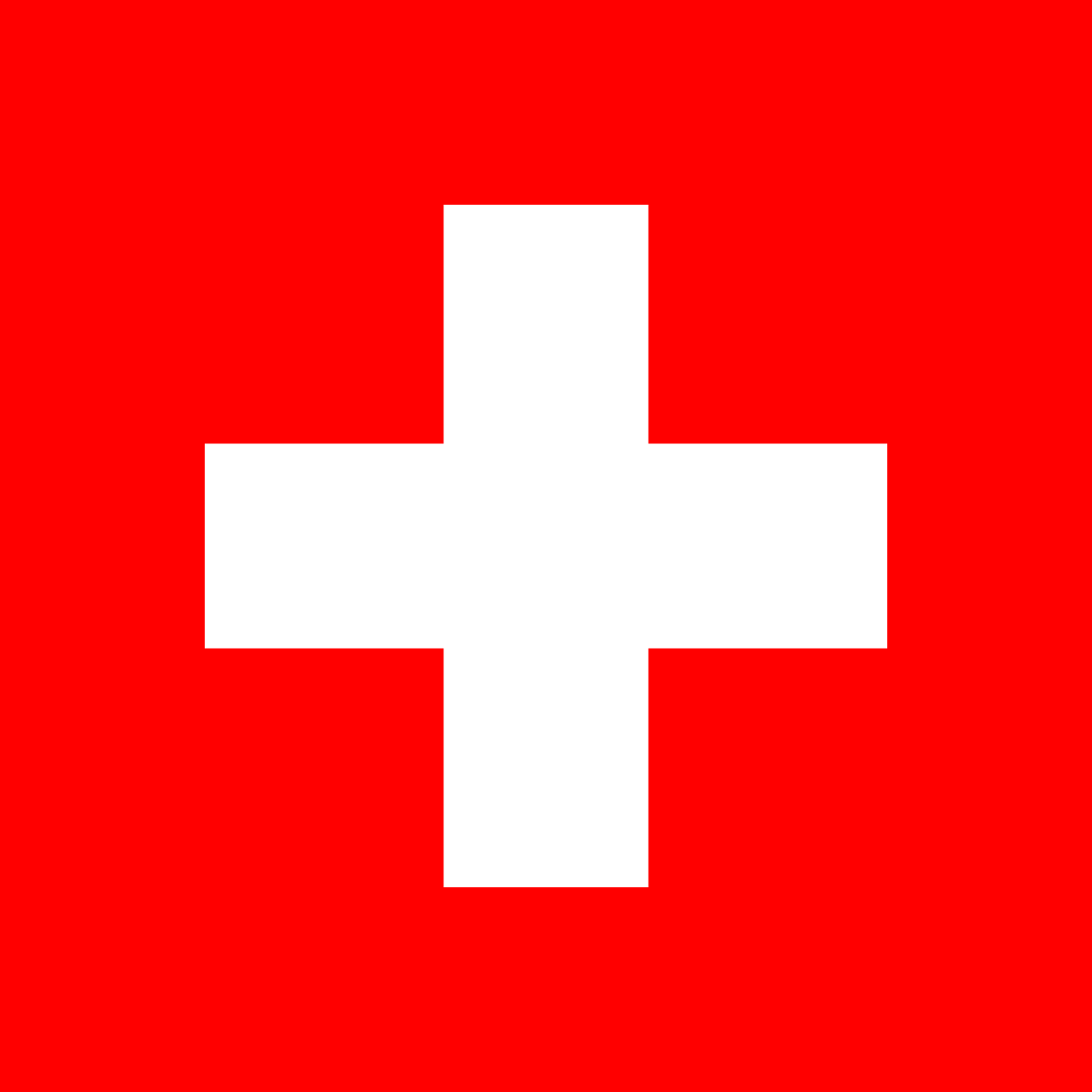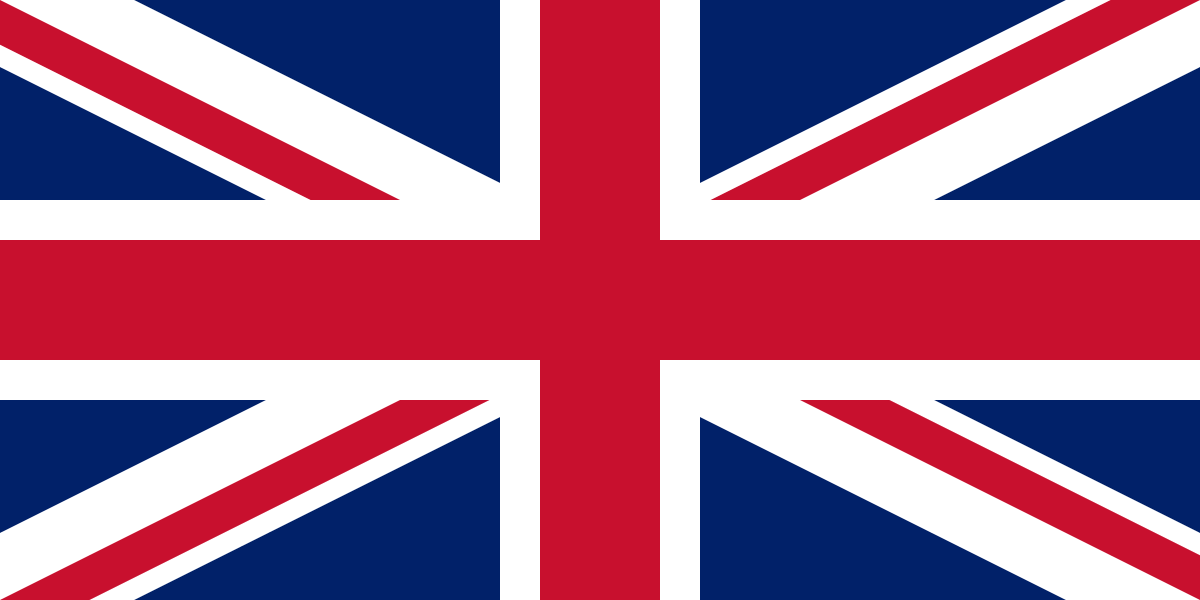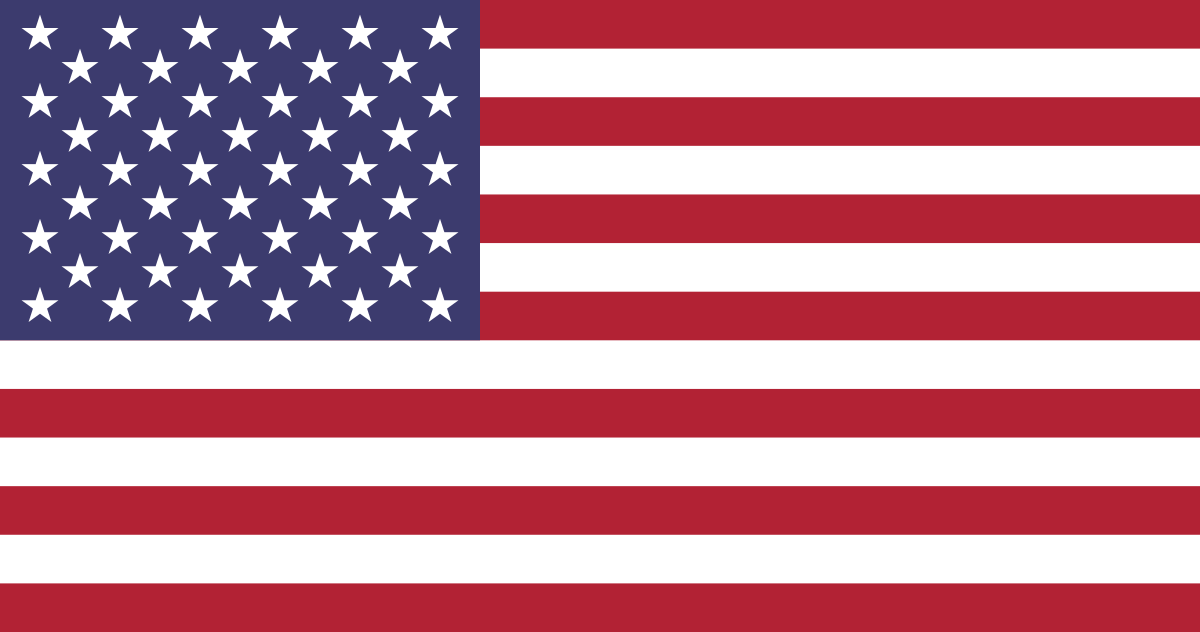Before you start

Tasks to complete
Once you have your Confirmation of Enrolment, you will need to complete a few tasks prior to Orientation.
Closer to your intake, you will be emailed your login details for the SAE systems. If you have not received these prior to the commencement of Orientation Week, please contact your local Student Services team.
With these details, you will have access to the SAE Student Portal where you will find all of your orientation details.
You can log in at any time. You are required to fill in a number of steps prior to Orientation, so review the following for more information. You can access this information on the SAE Student Portal.
As a domestic fee-paying student at an approved higher education provider, you may be able to get a FEE-HELP* loan from the Australian Government to pay for all or part of your tuition fees or a SA HELP loan from the Australian Government to pay for the Student Services & Amenities Fee . A FEE-HELP & SA HELP loan does not cover costs like accommodation, laptops, or textbooks.
To apply for your FEE-HELP*/SA-HELP loan, you must complete an electronic Commonwealth Assistance Form (or eCAF) before the census date of your commencing Trimester. The eCAF will be emailed to your personal email prior to Orientation. To complete your ECAF you must have:
- a Unique Student Identifier (USI)
- a Tax File Number (TFN) (or have applied for a Tax File Number*) or, provide evidence you have applied for a Tax File Number from the Australian Taxation Office
* If you have applied for your TFN, you must subsequently notify SAE of your TFN as soon as you receive it. If you do not advise SAE of your TFN, your eCAF will become void and you will not be able to access a FEE-HELP loan.
You will be required to pay your tuition fees upfront to SAE.
If you are eligible for a FEE-HELP loan, you need to be aware of:
Before submitting your eCAF you must also read the current FEE-HELP Information booklet.
This booklet outlines your obligations under the HELP loan scheme, including the requirement for students commencing a new course of study to have a Unique Student Identifier as per the Student Identifiers Act 2014. When you submit a request for Commonwealth assistance form, you are declaring that you have read and understood the booklet and your obligations before you access the loan.
* For the latest updates regarding FEE-Help please refer to sae.edu.au/fees and studyassist.gov.au.
You can access your student email account at the SAE Student Portal.
Each student enrolled at SAE is provided with a student email account which is the main point of contact for lecturers, facilitators and general staff.
During your studies at SAE, it is essential that you check your email daily.
Students can use the Student Portal for any of the following tasks and more:
- Access financial summaries
- Access invoices and your financial balance
- Access your attendance records
- Check your timetable
- Check your attendance
- Check your results
- Communicate with teachers using the student email
- Access Campus Online (the Learning Management System)
- Update your profile
- Access campus information such as policies, website, and important dates
- Update your personal details
- Access Student Forms
Once you have your email address you will be able to self-service and
- Set up your Library & LinkedIn learning account.
You can also access this through the SAE Student Portal.