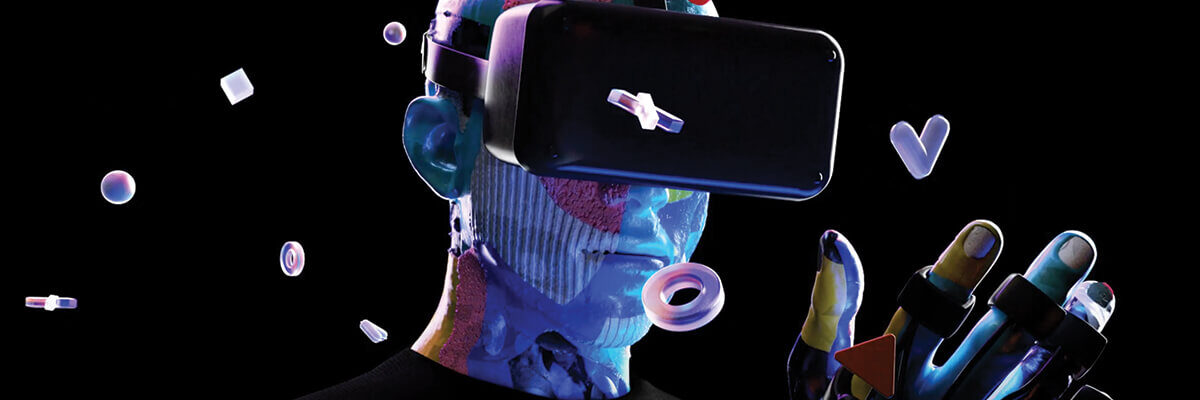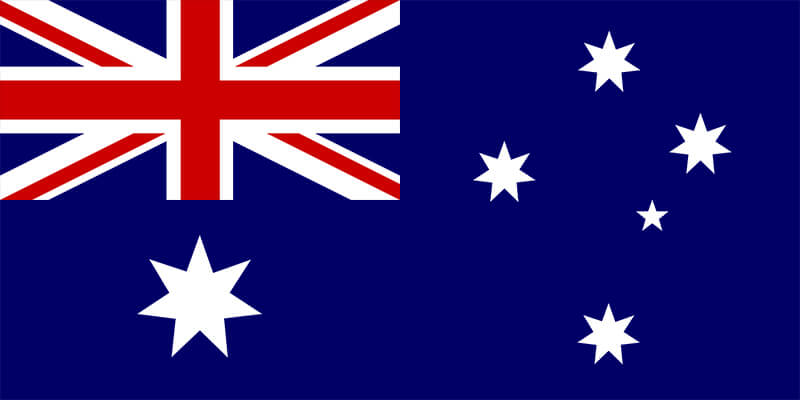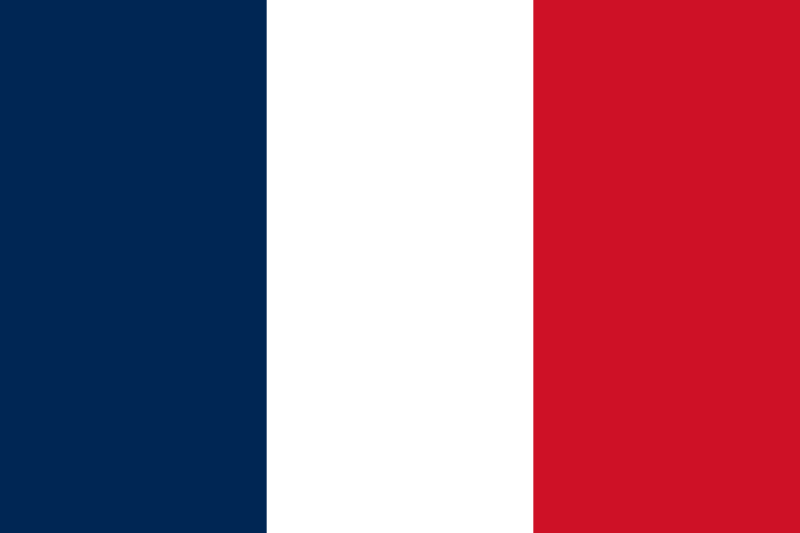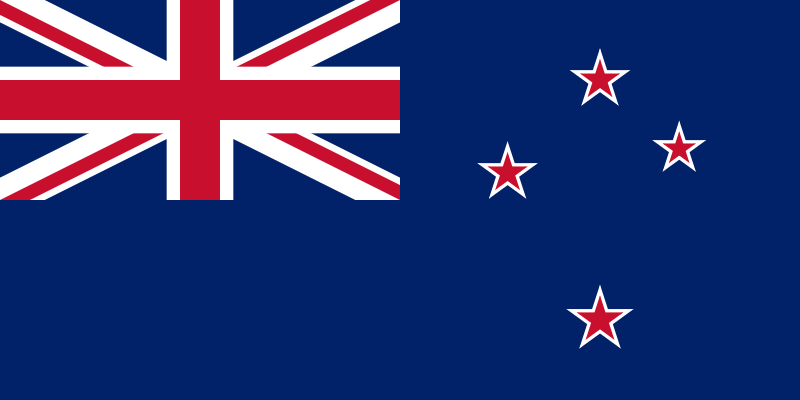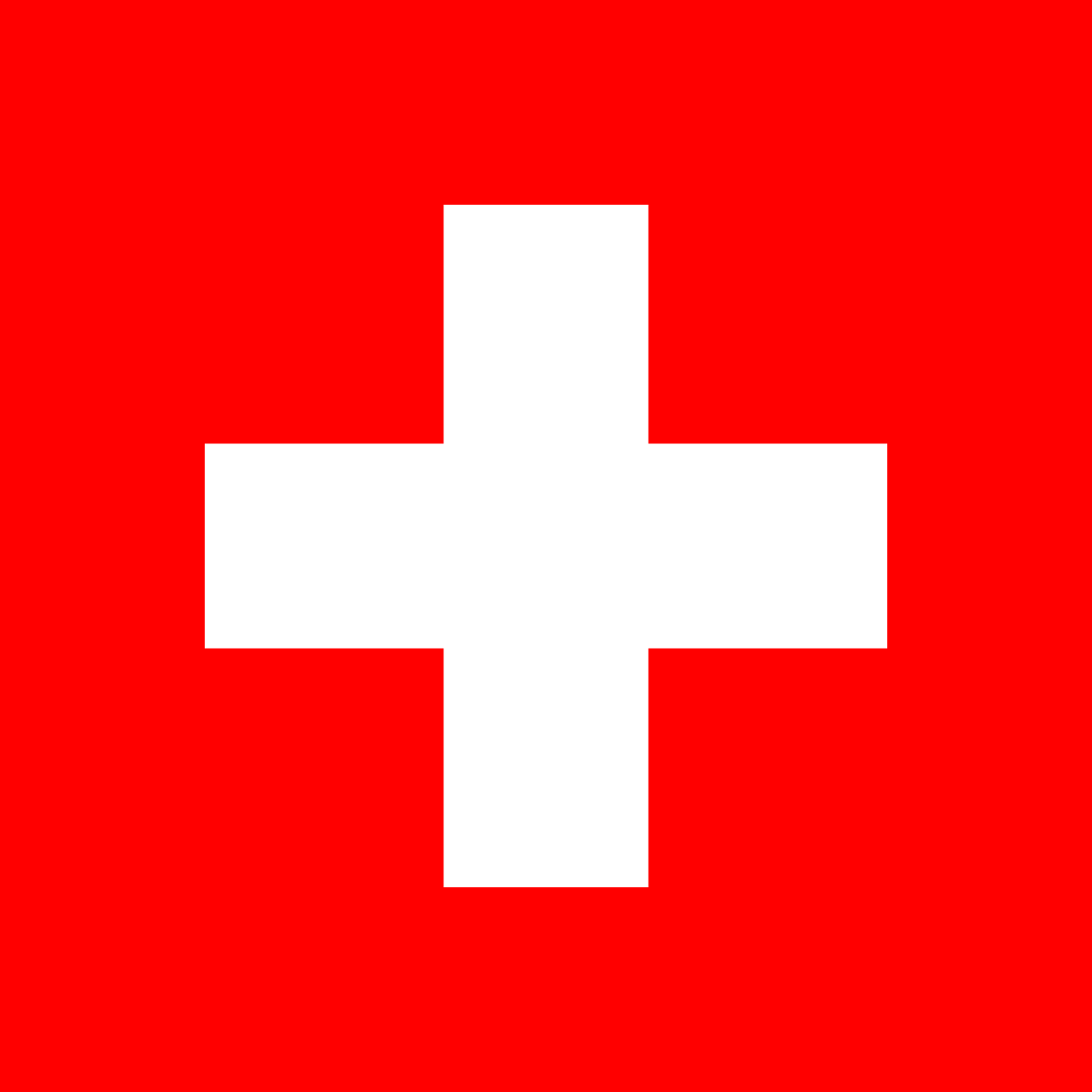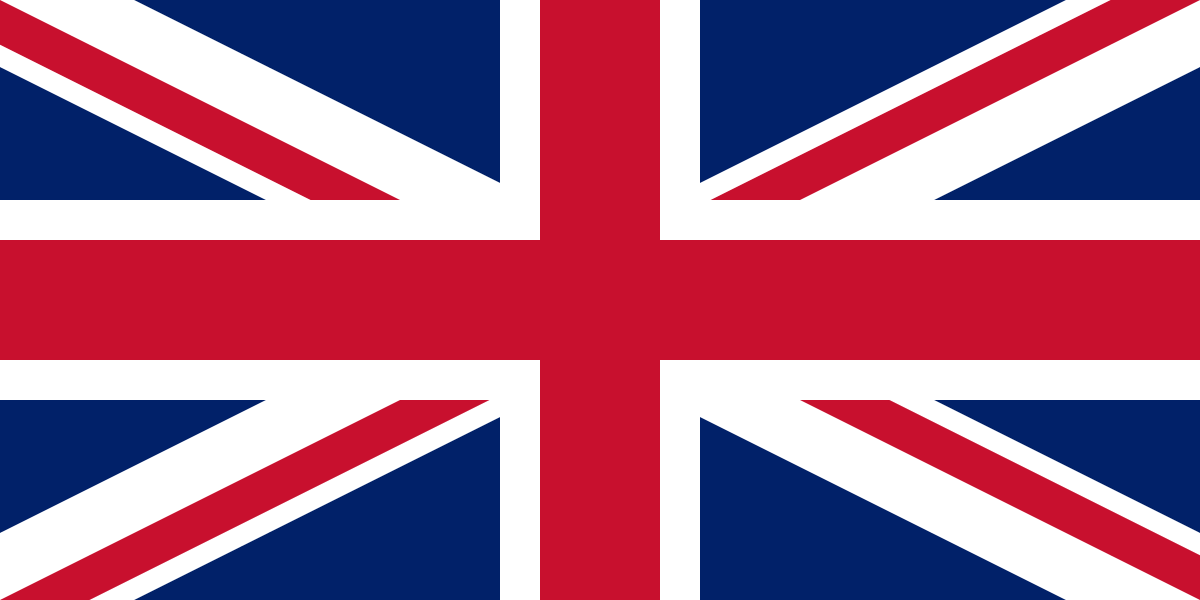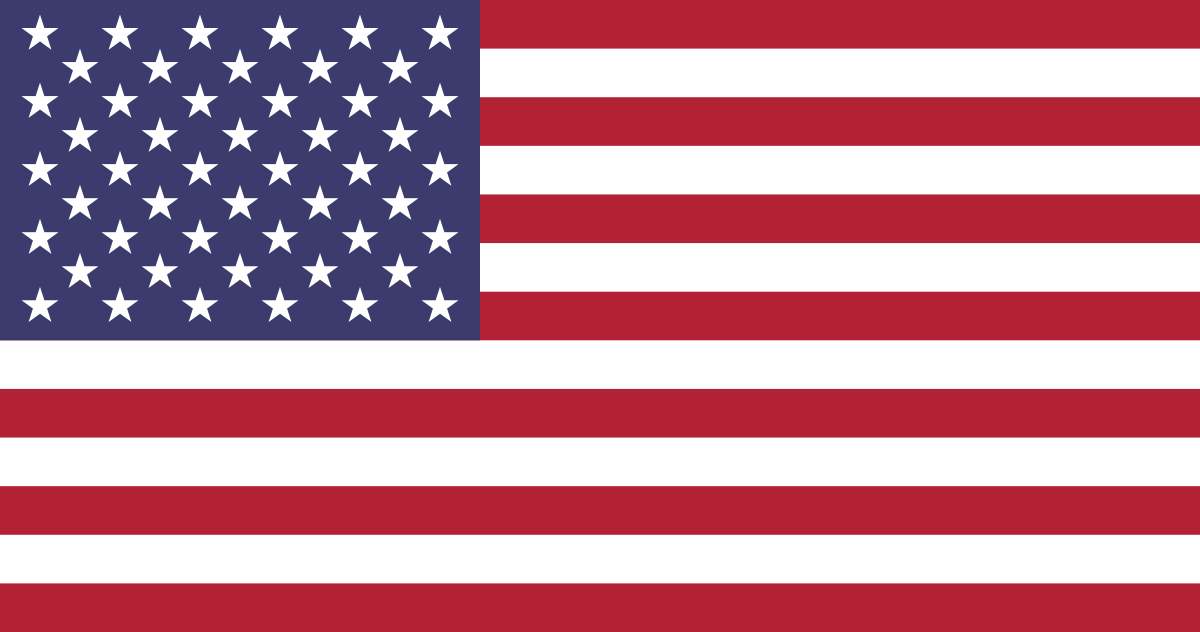WHAT HAPPENS
AT SAE ORIENTATION

Things to do at Orientation
- Discover your campus and its facilities
- Meet your teachers and academic staff from your study area
- Get to know your fellow students and your campus student partners
- Learn how your classes and assessments will run and what's expected from students
- Meet student support teams and campus staff
- Find out the essential trimester dates
- Ask lots of questions
- Pick up your student ID card
SUPPORT SERVICES FOR STUDENTS
Librarians assist students with research and study needs such as finding relevant resources, referencing and understanding assessments. Contact a librarian online via the ‘Ask the Library’ chat or email (available through the SAE Library website), or online via the ‘Ask the Library’ chat and email, available through the SAE Library website.
Make sure to activate your library account and E-Resource access.
SAE’s Tech Team manages all student bookings, gear hire and general campus maintenance. They are available whenever the campus is open. Tech Team staff have studied at SAE, so they have the technical skills and knowledge to assist you.
For more information about your campus Tech Team and the equipment and facilities available, visit the TechHub at your campus.
Your campus IT Officer can provide support for the digital learning environment and email, web, and network support. The 24/7 service desk is available to all SAE students from on and off-campus. Access this service directly on campus via Student Services or off-campus by emailing [email protected].
It’s important to be familiar with SAE’s Policies and Procedures.
These policies and procedures cover:
- academic life including Admission, Progress and Assessment
- student support and well-being including the Code of Conduct, Equity and Access, Student Complaints, and Students At Risk
- Library and IT, Student Fees and Payments.
The Student Form page contains the forms for various student transactions, including Recognition of Prior Learning (RPL), Request for Special Consideration, Change of Enrolment and Student Support Plan. You can also access all forms on the SAE Student Portal (with your student details).